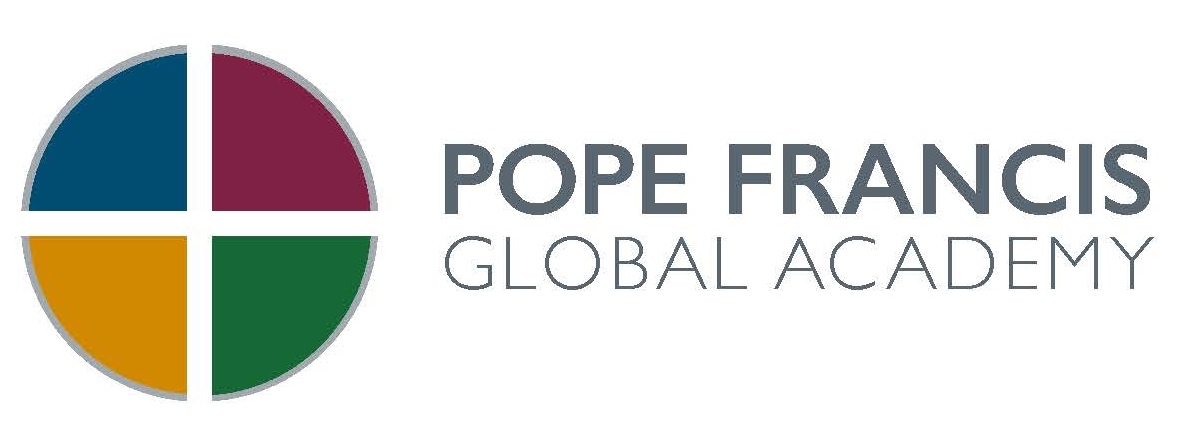SCHOOL LUNCH PROGRAM
Each lunch is $4.25 and you’ll have 2 options for the main course; sides will be the same for both lunches; and each lunch includes a carton of milk. You can also order JUST the carton of milk if you’d like to have that as your student’s drink with his/her home-brought lunch!
Our lunch program is through an outside vendor, FSP (Food Service Providers/BOONLI). If you choose to order and pay for lunches, that will be done through a separate portal called Boonli (HTTPS://fspro.BOONLI.COM). Click on that link and enter our specific school case-sensitive password (pfgs174). Then, proceed to set up your account.
Once you have set up an account you will receive email reminders to order lunches each month. Each month you will submit your lunch orders through their portal between the 1st and the 15th of one month for the next month’s lunches.
Be sure to complete your order by checking out and processing your payment. Orders that are left in the shopping cart will NOT be processed and your student(s) will not be included in the lunch service.
NEW PARENTS AND RETURNING PARENTS WITH NO BOONLI ACCOUNT
Go To: HTTPS://fspro.BOONLI.COM (please bookmark this page)
Click on Create an Account: Password is: pfgs174
Create the account profile (parent information). Select “Ordering for Others” and set up your child(ren) as a Student.
If you are eligible for free and reduced meals (Check HERE), email popefrancis@fsplunch.com so your status can be updated. Once your eligibility status (free or reduced-price meals) is updated you will receive a confirmation email and THEN you can begin ordering. (Only needs to be done when registering).
Sign In with your username & password
To begin ordering click on the calendar date.
**All meals include milk. Only order milk if you want 2 milks with the meal or Milk Only.**
RETURNING PARENTS WITH AN ACCOUNT
Go To: HTTPS://fspro.BOONLI.COM - (please bookmark this page)
Sign in with your username & password - your status has been saved from last year.
Choose student, add their grade for the new school year & click “update profile”
If you are eligible for free and reduced meals (Check HERE), email popefrancis@fsplunch.com so your status can be updated. Once your eligibility status (free or reduced-price meals) is updated you will receive a confirmation email and THEN you can begin ordering. (Only needs to be done when registering).
If a student has graduated, select their name & click “remove profile”
Once all profiles are updated you can begin placing orders.
FREE OR REDUCED LUNCHES
Please CHECK HERE to see if you are eligible for free or reduced meals. If you are, please email Juana Roback at popefrancis@fsplunch.com AFTER you have registered for an account, BUT BEFORE adding items to your cart & placing your order. Please add "Eligibility Status" to the subject line.This year we are asking that ALL families register with a Boonli/FSP account even if you are not regularly ordering lunch.